Payment Initiation
Initiate a payment within the bank or to other local and international banks, via SEPA and SWIFT.
A complete set of APIs is available for the initiation of single payments on behalf of a payment user. Multiple currencies are supported and payments may be executed seamlesly via SWIFT, or via SEPA for the cases of Euro payments that meet SEPA criteria, within the Eurozone. Get the transaction details and status of payments initiated through our APIs or our eBanking system and enquire about account funds availability for potential transaction amounts of payments to be initiated.
Most Useful Features
Payment Status
Check the status of already initiated payments in real time.
Funds Availability
Confirm funds availability of the debtor account for potential payments.
Integrated Payments
All submitted payments will be processed through the bank’s e-Banking system and will be visible to users not only through Third Party applications using our APIs, but also through our e-Banking.
Ready to begin?
Developer Console
All the API documents are just a click away. Find what you are looking for and start developing.
OPEN API DOCUMENTS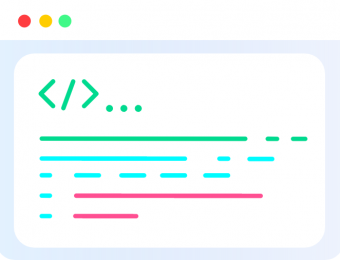
Knowledge Base
Quick help! Find below the answers to the questions we get asked more often.
The financial limits applied to the payments initiated from APIs are inline with the Bank's eBanking rules.
Yes, an OTP is required for the execution of payments. For Sandbox purposes however, the OTP is always the same and can be viewed from the Sandbox Accounts Dashboard in the portal (you need to be logged in to view this).
The Sandbox environment allows developers to test payments by providing a number of “test customers”, i.e. virtual customers with their own test accounts, balances and transaction history. The accounts of these test customers can be used in API payment calls, to simulate payments in the real world. The relevant changes are recorded in account balances and transaction history.
The system will automatically populate the appropriate type of Payment, based on the details of the payment (IBAN, currency etc) consequently, you don’t have to choose the payment type.
The submission of future dated payments is allowed through the “Create Payment Request” API using future value and/or execution date. Any of the two fields may be completed while submitting the payment and the other will be automatically completed by the Bank, if left empty. The selected combination of dates will determine if the payment will be submitted with Same Day, Next Day or SPOT value date.
Both “ValueDate” and “ExecutionDate” fields may be left empty and the Bank will populate the values for each transaction. In general, the combination of “ValueDate” and “ExecutionDate” allows the submission of payments with Same Day, Next Day or SPOT value date. If the cut-off time for the payment has been exceeded, a warning will be raised on Payment Authorisation Screen and if the payment service user (PSU) chooses to proceed with the selected execution date, the payment will be processed by the Bank on a best-effort basis.
In general, the “Create Payment Request” API may be used to initiate any kind of payment. The below fields are mandatory for all transaction types however, additional fields may be mandatory for specific payment types (please refer to the question that relates to the particular payment type for more details).
The mandatory fields to be submitted for all transaction types are:
- Creditor Agent {SchemeName, Identification}
- Debtor Agent {SchemeName, Identification}
- InstructedAmount{Currency, Amount}
- DebtorAccount {Identification, SchemeName}
- CreditorAccount {Identification, SchemeName, Name}
The mandatory fields for the execution of internal transfers to other accounts the client maintains with cdbbank are:
- Creditor Agent {SchemeName, Identification}
- Debtor Agent {SchemeName, Identification}
- InstructedAmount{Currency, Amount}
- DebtorAccount {Identification, SchemeName}
- CreditorAccount {Identification, SchemeName, Name}
- RemittanceInformation {RemittanceInfo1}
- ChargesBy (allowed values: BEN or OUR)
The mandatory fields for internal transfers to other cdbbank accounts are:
- Creditor Agent {SchemeName, Identification}
- Debtor Agent {SchemeName, Identification}
- InstructedAmount {Currency, Amount}
- DebtorAccount {Identification, SchemeName}
- CreditorAccount {Identification, SchemeName, Name}
- RemittanceInformation {RemittanceInfo1}
Generally, the same API (Create Payment Request) may be used for the execution of single payments for all transaction types. However, submitting a SEPA payment requires specific criteria to be met. SEPA payments should always be in Euro currency, the creditor account has to be SEPA reachable (within Eurozone), the amount has to be less than 50,000 and Charges have to be Shared between the creditor and debtor accounts. SEPA payments are always submitted as SPOT payments (i.e. with Normal Value Date).
The mandatory fields for SEPA payments are:
- Creditor Agent {SchemeName, Identification}
- Debtor Agent {SchemeName, Identification}
- InstructedAmount {Currency (allowed value: EUR), Amount (allowed value: <= 50,000)}
- DebtorAccount {Identification, SchemeName}
- CreditorAccount {Identification, SchemeName, Name}
- RemittanceInformation {RemittanceInfo1}
- ChargesBy (allowed value: SHA)
Generally, the same API (Create Payment Request) may be used for the execution of single payments for all transaction types. In case any of the SEPA criteria are not met, the payment will be submitted automatically as SWIFT e.g. currency other than Euro, same day payment, creditor account used is not SEPA reachable etc.
The mandatory fields for SWIFT payments are:
- Creditor Agent {SchemeName, Identification}
- Debtor Agent {SchemeName, Identification}
- InstructedAmount {Currency, Amount}
- DebtorAccount {Identification, SchemeName}
- CreditorAccount {Identification, SchemeName, Name, BenAddress1 (mandatory if currency is USD)}
- RemittanceInformation {RemittanceInfo1}
- ChargesBy (allowed values: BEN, OUR, SHA)
In order to be able to submit a payment in Roubles, the field “inOutRussiaFlag” has to be completed.
The mandatory information for payments in Roubles, inside Russia are:
- Creditor Agent {SchemeName, Identification}
- Debtor Agent {SchemeName, Identification}
- InstructedAmount {Currency (RUB), Amount}
- DebtorAccount {Identification, SchemeName}
- CreditorAccount {Identification, SchemeName, Name}
- RemittanceInformation {RemittanceInfo1}
- RublesPaymentInfo {Bik, CorrespondentBankAccount, InOutRussiaFlag (allowed value: true), VoCode}
- ChargesBy (allowed values: BEN, OUR, SHA)
In order to be able to submit a payment in Roubles, outside Russia, the field “inOutRussiaFlag” has to be completed.
The mandatory fields for payments in Roubles outside Russia are:
- Creditor Agent {SchemeName, Identification, InterBankName, InterBankAddress}
- Debtor Agent {SchemeName, Identification}
- InstructedAmount {Currency (RUB), Amount}
- DebtorAccount {Identification, SchemeName}
- CreditorAccount {Identification, SchemeName, Name}
- RemittanceInformation {RemittanceInfo1}
- RublesPaymentInfo {Bik, CorrespondentBankAccount, InOutRussiaFlag (allowed value: false), VoCode}
- ChargesBy (allowed values: BEN, OUR, SHA)
Need to get in touch?
CONTACT US